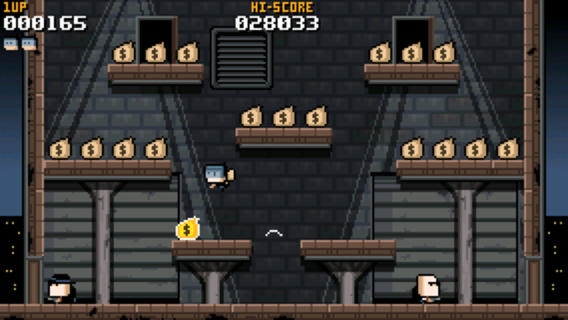Chrono&Cash 1.2.1
Continue to app
Paid Version
Publisher Description
Support, tip and tricks: http://www.orangepixel.net/forum/ For players looking for a new arena to test out their platforming mettle, well,Chrono&Cash has just what you need. - TouchArcade "Chrono&Cash is a really fun game that you enter casually, but soon play compulsively." - 4/5 TouchGen "executed beautifully and delivers tons of fun for any gamer out there." - 5/5 iPhoneAlley "It s both refreshingly easy to get into and visually-pleasing, making it yet another standout title from a talented mobile developer." - 4/5 Modojo *** You play as Cash, a talented thief who, accompanied by his trusty Chrono robot CR2, travels through time to rob from the bad and well.. let s just keep it in the middle what he does with the things he robs! Every level is a single screen with a collection of platforms and treasure, grab it, and advance to the next level! just avoid contact with the locals. *** Extra cool features: With the heavy inspiration of arcades, we decided to make this game work in both landscape (horizontal) AND portrait (vertical) mode for the real Arcade feeling. Unlockable disguises! just some names you will be able to unlock: Burnie, Dino, Dr Cavor, Commander Pixman, and more! Score challenges: complete the challenges given and increase your score multiplier for even higher scores! Use the optional twitter integration to brag about your highscore! GameCenter leaderboards are also supported
Requires iOS 4.0 or later. Compatible with iPhone, iPad, and iPod touch.
About Chrono&Cash
Chrono&Cash is a paid app for iOS published in the Action list of apps, part of Games & Entertainment.
The company that develops Chrono&Cash is Pascal Bestebroer. The latest version released by its developer is 1.2.1.
To install Chrono&Cash on your iOS device, just click the green Continue To App button above to start the installation process. The app is listed on our website since 2012-06-13 and was downloaded 5 times. We have already checked if the download link is safe, however for your own protection we recommend that you scan the downloaded app with your antivirus. Your antivirus may detect the Chrono&Cash as malware if the download link is broken.
How to install Chrono&Cash on your iOS device:
- Click on the Continue To App button on our website. This will redirect you to the App Store.
- Once the Chrono&Cash is shown in the iTunes listing of your iOS device, you can start its download and installation. Tap on the GET button to the right of the app to start downloading it.
- If you are not logged-in the iOS appstore app, you'll be prompted for your your Apple ID and/or password.
- After Chrono&Cash is downloaded, you'll see an INSTALL button to the right. Tap on it to start the actual installation of the iOS app.
- Once installation is finished you can tap on the OPEN button to start it. Its icon will also be added to your device home screen.